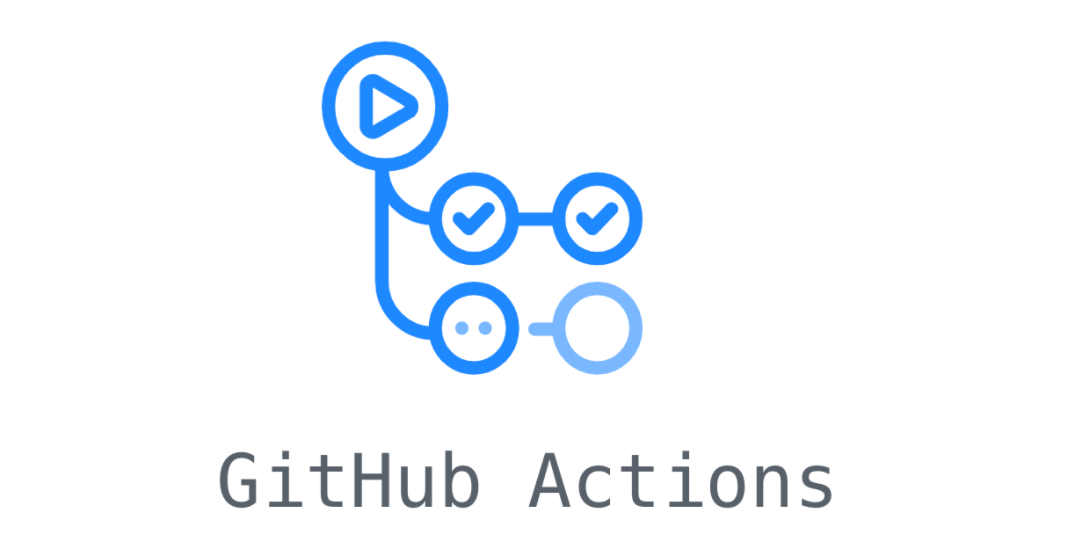How to Make a Go-Live or Release Checklist
The purpose of a Go-Live checklist is to make certain that you have covered all your bases, run all your tests, allowed the client to check your work and approve it, make sure there are no regressions, and make sure that you have any special steps documented and ready to be followed.